
About a year ago at a Galaxy Seminar, I was exposed to a new time management system by David Allen called “Getting Things Done: The Art of Stress-Free Productivity.” This is the system that really high producers use and once on board you will realize why. I starting implementing this system so that I too, could have a “mind like water” by being able to brain dump everything into a reliable system. The trouble was I had no real way to sync everything I was doing at home, office and on the road.
Syncing Personal Productivity
The iPhone has officially arrived and it arrived in style. It was an amazing couple of days here in Seattle watching everyone scramble to get one. All the AT&T stores were selling out in hours and had lines lasting several hours. The Apple Store was different… they have not run out…yet. People are waiting over 5 hours to get theirs.
What’s the fuss all about?
Being a first generation iPhone owner, I have had a year to play around with it and was pretty savvy with all the tools. NOTHING prepared me for what this version brings. Yes, the phone has 3G high speed internet and has real GPS but the real quantum leap lies in the 2.0 software.
The iPhone now has the capability to allow for third party applications. At the time of writing there are over 500 applications ranging from games, news, social, business, finance, lifestyle and my favorite… productivity.
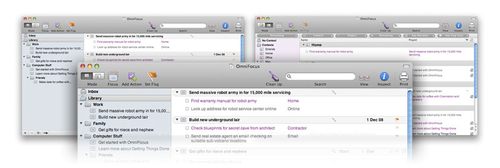
Ever since my conversion to MAC, I have been using OmniFocus, which is personal productivity software that embraces the GTD culture (Getting Things Done). As per the GTD methodology my life is organized into projects. Projects are any goals that require more then 1 action step. Action steps are the tasks required to complete a project. Simple so far? Next, the action steps each have a context. A context is location / tool specific environment that is need to complete the task. For example the task “send fax to Shawn Dill” needs to happen in the “context” of the “office.” The task “Clean the Garage” can only happen in the “context” of “Home.” The power in this lies in the fact that you can see your tasks arranged in context. So if you are at the office you will see only the action steps you could accomplish there.
Personal Productivity Everywhere
Today OmniFocus released its OmniFocus for the iPhone! We can now “push” or sync the iPhone to your MAC. Also because the new iPhone has real GPS, the “location feature” is enabled. This means that the phone locks into your current location and pulls all the tasks that could be done within the vicinity. It knows when you are at or near the office and shows you only those tasks. If you are near a grocery store it will bring up any action that have that context. To explain it another way, imagine you have some down time waiting for a plane. You hit the location feature and the phone recognizes you are not near any of your usual places of productivity (ie. office, home, etc.) so it pulls all of your tasks that can be comleted on the phone or email. Whoops the location just found a bookstore in the airport and now the task to buy the new “The Better People Leader” book by Charles Coonradt just popped onto your radar! It’s a productive day at the airport!
Knight of Wands
On the run with no time to stop for the all important Tarot reading. Pull out the iPhone and tap the iTarot application to get your cards for the day! Thanks to the App store you will always be “connected.”
How are you using the new iPhone? Is it a sensation or sensational? Comment below!
Darren





Brandon Harshe
Ahh… One day… I won’t be in school and I’ll be able to afford one.